Nornix repository
To be able to write to the repository, you have to be a member of SourceForge.net, and be admitted repository write access by an project administrator.
Overview

The Nornix Subversion repository is located at SourceForge.net, see Subversion information.
Main parts of the repository
- cms
- CMS project, common server backend files
- cms-htdocs
- CMS project, files used in htdocs/public_html area
- dist
- this directory is created by the build, and not part of the repository
- ecmascript
- ECMA/JavaScript subproject
- tools
- build tools and tools that are used in the CMS
CMS repository

The cms part of the repository is divided in three parts:
- trunk, where the development main line is kept
- tags, where there will be tags for every release
- branches, to support splitting development into multiple branches
Read more on branches/tags/trunk in the free book on Subversion.
This is a brief description of the contents in the different directories:
- apps
- external JavaScript libraries/applications
- class
- PHP classes
- db
- database routines
- examples
- example code used in documentation
- files
- standard files, like Nornix JavaScript files
- icons
- full set of Tango icons
- lib
- external PHP libraries
- locale
- translation files
- tests
- unit tests
- tmp
- directory for temporary files
- tutorials
- PHP code documentation texts
CMS htdocs repository
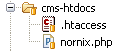
The files in this subproject consists of:
- .htaccess
- Apache web server sttings file
- nornix.php
- PHP script to invoke the CMS
These files are copied to the public_html/htdocs area for every site or point of entry.
ECMAScript/JavaScript repository

The JavaScript part of the project is divided into three subprojects and one utility directory:
- common
- basic library to handle events, cookies, DOM, CSS
- compressed
- canonical compressed format of JavaScript files
- forms
- subproject for form handling tasks
- treemenu
- subproject for a dynamic tree menu
Tools repository
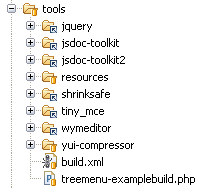
This repository may vary a lot over time: new tool are added, old ones are removed. Some resources are linked as external repository locations (arrow symbol). This should be the preffered way to reference external tools.
Short explanations of the tools:
- jquery
- jQuery JavaScript library
- jsdoc-toolkit
- JavaScript documentation tool
- jsdoc-toolkit
- see above, next version
- resources
- resource files used in build processes
- shrinksafe
- JavaScript code compression tool
- tiny_mce
- JavaScript web content editor
- wymeditor
- semantic content editor
- yui-compressor
- JavaScript code compression tool
- build.xml
- Apache Ant script that includes all build processes
- treemenu-
examplebuild.php - PHP helper script to transform the TreeMenu example site
